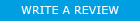Loading... Please wait...
Loading... Please wait...- Home
- View All Voice Recorders
- Professional Grade HD Quality Keychain Audio and Voice Recorder
Professional Grade HD Quality Keychain Audio and Voice Recorder
Pricing and Availability:
Product Description
When you need a portable and covert digital audio recorder, the HD Quality Keychain Voice and Audio Recorder is the ideal voice recorder for the job.
Recording is simple - just press the top button the keychain to turn the device on. Then press the middle button to start recording. The long life battery will last up to 10 hours of recording on a single charge.
Choose between two recording modes - continuous recording or voice activation mode. In voice activation mode, the recorder will automatically start recording whenever audio is detected, and return to standby mode when the audio has stopped.
Listening to your recorded audio is simple. Simply connect the keychain to your PC or Mac computer with the included USB cable, and double click on the file you want to play. For on-the-go playback, headphones are included so you can listen to your recorded audio wherever you are.
Features

- Long Life Battery
- Get up to 10 hours of audio recording on a single charge

- Easy to Use
- Simply rotate the dial on the end of the recorder to start/stop recording

- Vibration Alert
- Get covert confirmation when recording has started or stopped

- Covert Operation
- No one will suspect this ordinary key chain is actually a voice recorder

- Two Recording Modes
- Choose between continuous and voice activated recording modes

- USB Connection
- Standard USB connection allows playback on any PC or Mac computer

- 2GB Internal Memory
- Large 2GB capacity internal memory holds up to 36 hours of recordings
- Includes Headphones
- Listen to playback on-the-go with the included headphones
Included in the Box
- Professional Grade Keychain Voice and Audio Recorder
- USB Connection Cable
- Silver Key
- Headphones
- Instruction Manual
Optional Accessories
- Portable Charger
- Car Charger
- Wall Charger
Product Specifications
Product FAQs
| What recording modes does the voice recorder keychain have? |
| You can choose between regular continuous recording, and voice-activated recording mode. |
| How do you switch recording modes? |
| To switch recording modes, simply flip the little switch on the side of the device to your desired recording mode. |
| Where are the audio files saved to? |
| This digital audio recorder records to 2GB of internal memory, which can hold up to 36 hours of voice recordings. |
| How do I listen to the recorded files on my computer? |
| To listen to the audio files on your computer, simply connect the keychain device to your PC or Mac using the included USB cable, then click on the file you wish to play. |
| How do I use the included headphones? |
| You can use the included headphones to listen to your playback on the go by simply connecting them to the keychain, and using the buttons on the headphones to control playback. |
| How long will the keychain recorder record on a full charge? |
| The recorder can last up to about 10 hours. We did several tests and on average, the battery lasted between 10.5 and 11 hours, so you might actually get slightly more than 10 hours of recording on a full charge. |
| What is "standby mode" and how does that work? |
| Standby mode refers to when the voice recorder is in voice-activated recording ("vox") mode. The recorder will only record when audio is detected. The device can operate for up to 50 hours in standby mode. |
| How do I start or stop the recording? |
| To turn the device on, press the top (Unlock) button on the keychain. To start recording, press the middle (Honk) button on the keychain. When you're done recording, press the middle (Honk) button again to stop the recording. |
| Do I need any special player to listen to my recorded audio files? |
| No you do not - files are recorded to MP3 format and can be played back in almost any media player. |
| What does the vibration alert do? |
| Vibration alert allows you to easily know when the device is turned on, and when it is recording. |
| FAQs Last Updated: August 25, 2014 |
Product Reviews

14074 Trade Center Drive Ste 245
Fishers IN 46038
800.380.5848
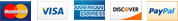
- Order Status
- View Cart
- About Us
- Contact Us